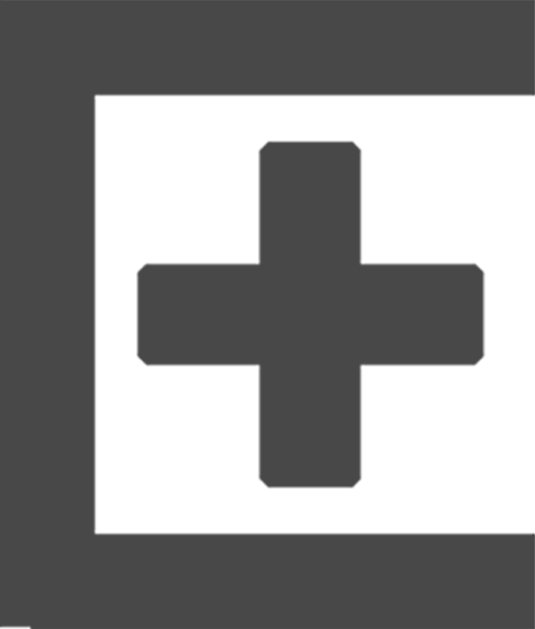Making the most of your time when working from home or flexibly
I talked about the pros and cons of flexible working from home and or the offices and some of the challenges it throws up for you personally. To recap, whilst there were many pros, here are the cons I suggested, and I’ve highlighlighted the ones I will focus on today:
Cons
Lack of direction
Lack of informal contact with colleagues leading to less creativity
Hard to stay motivated
Risk of losing work life balance
Children / distractions
Can get monotonous
Loss of home space to work
Less commuting can mean less exercise
Lack of Structure
Risk of making more bad food choices
Zoom Fatigue (It’s now a thing)
Poor desk setup can cause musculoskeletal issues
Lack of clear on / off periods can lead to poor sleep (permanently switched on)
Harder to resolve conflicts
More likely to work in “Silos”
Isolation / Loneliness
Loss of commute leading to loss of unwind time
No one to spot when you are having a bad day and offer you tea and sympathy
Harder to get clear instructions from your manager on work required and to see you've done a good job
We usually start our journey with our clients looking at their overall effectiveness, and all these, hard to stay motivated, children / distractions, can get monotonous and lack of Structure could fall into this category.
I have already covered one of the biggest killers in productivity - a few weeks ago, so won’t cover that today. Today I’m going to focus on intentions, scheduling and distractions, which should cover off the points nicely.
Intention
It’s so easy, especially when working from home to not set our intentions for the day / week / month. Then our focus usually just focussed on the inbox. We just work through what’s popped up, probably in descending date order. Of course we do all need to keep an eye on our inboxes, but if we allow them to drive us, we’ll always be working on someone else’s priorities, not our own.
I would highly recommend not looking at your inbox in the morning until you have set out your intentions for the day. There are a number of cool journals you can buy to help you start your day right, but a piece of paper with the following prompts could be a great place to start:
What are my overall intentions for the day?
What is the most important thing I want to achieve?
What am I going to do to invest in myself today (exercise, learning, mindfulness, relaxation etc)
How do I want to serve others today (colleagues, clients, friends, family etc)?
Scheduling
Now you’ve set your intentions, it’s time to build a schedule. How do you want today to look? Of course if you are at home, you may have greater flexibility about which hours are work, and which are not. So you may not need to schedule yourself sitting down at 8.30 and leaving work at 5.30. Think about flexibility in your schedule, whilst maintaining a bit of rigidity and personal accountability about what you want to achieve. Again, you only really need a piece of paper to do this, or you could use your electronic calendar or your diary. Here’s my diary for today (a Friday):
9:00 am Take D to school
9:30 am Write Blog for publication (Remove all distractions)
10:45 am Coffee break
11.00 am Weekly scheduled call with colleague
11.30 am Email Triage
12:00 pm Check in with clients / review progress
12.30 pm Lunch with family to celebrate G's report
1.30 pm Write bid for project
3.00 pm Break, with some light stretches
3.15 pm Email triage
3.30 pm Call with C
4.30 pm Review week 5.00 pm Tidy office and tend to plants
5.15 pm Finish early for the weekend.
Note my schedule would often include some sort of exercise, but today is my rest day, and in any event, that would have probably already happened before 9. You will also see that I never work for more than 90 minutes at a time before taking a break. Cracking on regardless will make us more fatigued, make us more liable to make mistakes, be grumpy and lose contectation. I set up reminders on my phone each morning once I’ve set out my schedule:
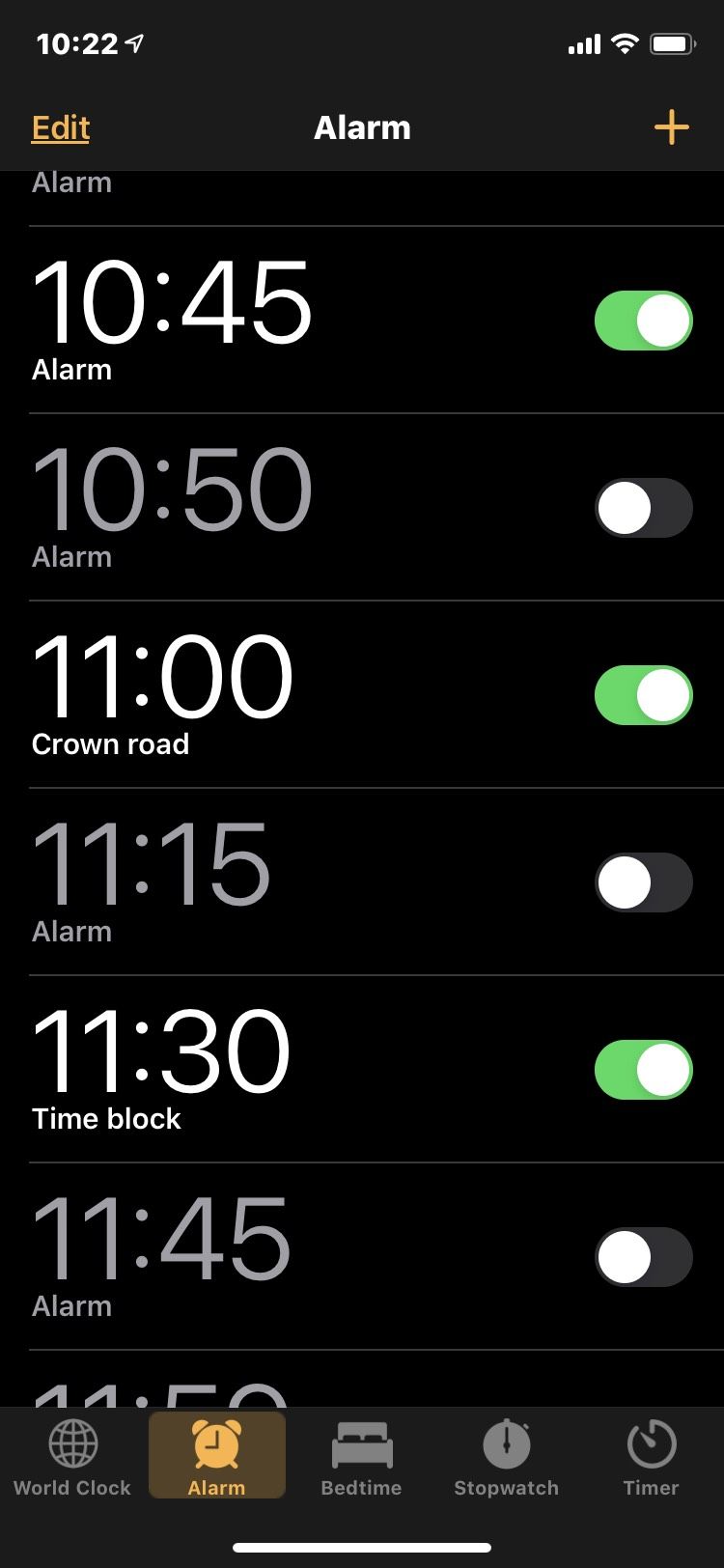
I’m not saying my system is the best, or even the system you should use, but it works for me, and that’s the important thing here. Do what works for you.
Distractions
You will note above that I specifically told myself to remove distractions to write this blog. So I put my phone on silent, closed my inbox, and shut the door. There is a common misconception out there that we can multitask, in fact it’s one of those stupid modern badges of honour. The fact is science tells us we can’t. Your body can, it can regulate breathing, whilst repairing muscles, whilst digesting food, it’s an amazing machine, but when it comes to our cognitive function, we just can’t. In reality we are in fact moving between tasks. All we do is end up d0ing more than one thing badly. We make mistakes, we miss things. Have you ever sat looking at social media or your emails whilst watching a TV programme, and then had to say to your partner, “Hang on, what just happened, how did they end up there?” It’s the same with tasks. I saw some research that suggested the distraction of a pop up on your phone that you glance at, costs over 20 seconds in lost concentration. Imagine, comparing that to looking at Facebook for 5 minutes, or just dealing with that “urgent” email.
If children or other members of the household are the distraction, this can be tricky. If your 11 year old is stuck on their school work, what is more important? It’s a difficult line. The key is to set out key ground rules in the household. Making sure in your scheduling you’re doing your fair share of parental responsibilities, whilst still safeguarding your time for the important things.
So when you’re doing that focussed work do just that - focus on it. See if you can get into flow with it. I’m in flow right now, which is why it’s been so easy for me to write this blog.
If you want some extra help with your effectiveness, there is a link below in our courses to download our free A3 desk planner. This is full of further tips on how to be effective.
Ian Hacon